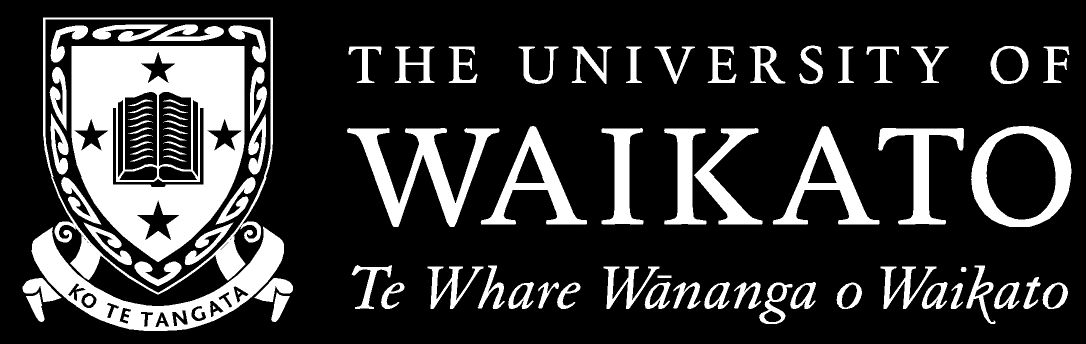
DSIGN242-20B (HAM)
Design 4: Interactive Environments
15 Points
Staff
Convenor(s)
|
Simon Laing
4505
G.G.12
simon.laing@waikato.ac.nz
|
|
Administrator(s)
Librarian(s)
You can contact staff by:
- Calling +64 7 838 4466 select option 1, then enter the extension.
-
Extensions starting with 4, 5, 9 or 3 can also be direct dialled:
- For extensions starting with 4: dial +64 7 838 extension.
- For extensions starting with 5: dial +64 7 858 extension.
- For extensions starting with 9: dial +64 7 837 extension.
- For extensions starting with 3: dial +64 7 2620 + the last 3 digits of the extension e.g. 3123 = +64 7 262 0123.
Paper Description
Paper Structure
This paper is structured into three parts. The first part encourages reflection on existing work, examining the various components involved and their effect on the overall work; the second part involves building an interface design prototype. In part three students are guided through production of animations from concept to finished work. Overall the paper builds and extends design skills, with a particular focus in digital media output.
Learning Outcomes
Students who successfully complete the paper should be able to:
Assessment
Assessment Components
The internal assessment/exam ratio (as stated in the University Calendar) is 100:0. There is no final exam.
Required and Recommended Readings
Required Readings
Google Material Design
https://material.io/design/
Recommended Readings
Dubberly, H. (1995). Managing Complex Design projects. Retrieved from http://www.dubberly.com/articles/managing-complex-design-projects.html
Article describing how to approach various design projects.
Lupton, E., & Phillips, J. (2015). Graphic design : The new basics (Second edition, revised and expanded.. ed.).
[University library has access to an online version]
Book providing a broad range of examples for creating form, understanding design elements, and design principles.
Raskin, J. (2000). The humane interface: New directions for designing interactive systems. Reading, Mass: Addison Wesley.
The above book describes a range of considerations to make when designing digital interfaces for humans.
Meggs, P. B. (1992). Type & image: The language of graphic design. New York: John Wiley & Sons.
Book providing guidance on the design process.
Design Journals
http://www.journals.elsevier.com/design-studies
The above journal, Design Studies, primarily considers design processes from a variety of disciplines, and is a good resource for understanding design.
http://www.mitpressjournals.org/loi/desi
Design Issues is “the first American academic journal to examine design history, theory, and criticism”
http://www.ijdesign.org/ojs/index.php/IJDesign/
The International Journal of Design is a well regarded source of contemporary writing on design which “aims to provide an international forum for the exchange of ideas and findings from researchers across different cultures and encourages research on the impact of cultural factors on design theory and practice.”
Other sources
https://library.creativecow.net/tutorials/adobeaftereffects
Tutorials and community forum for using the Adobe After Effects software.
https://developer.apple.com/design/
Guidelines from Apple regarding how to design the graphical user interface.
https://material.io/
Guidelines from Google regarding the design of mobile and related interfaces using their “material design” standard.
Online Support
Workload
Reviewing lecture material, 1 hour
Studios 6 hours
Private Study 5 hours
Linkages to Other Papers
This paper builds on your learning from previous core papers in the BDES degree. Skills and experience gained within this paper are expected to be applied in later BDES papers.
Prerequisite(s)
Prerequisite papers: At least one of CGRD241, DSIGN241, MEDIA203, or SMST217.
Restriction(s)
Restricted papers: CGRD242

 Waikato Home
Waikato Home